How to fix 'This section should be a list (it is currently defined as a map).' in bitbucket-pipelines.yml
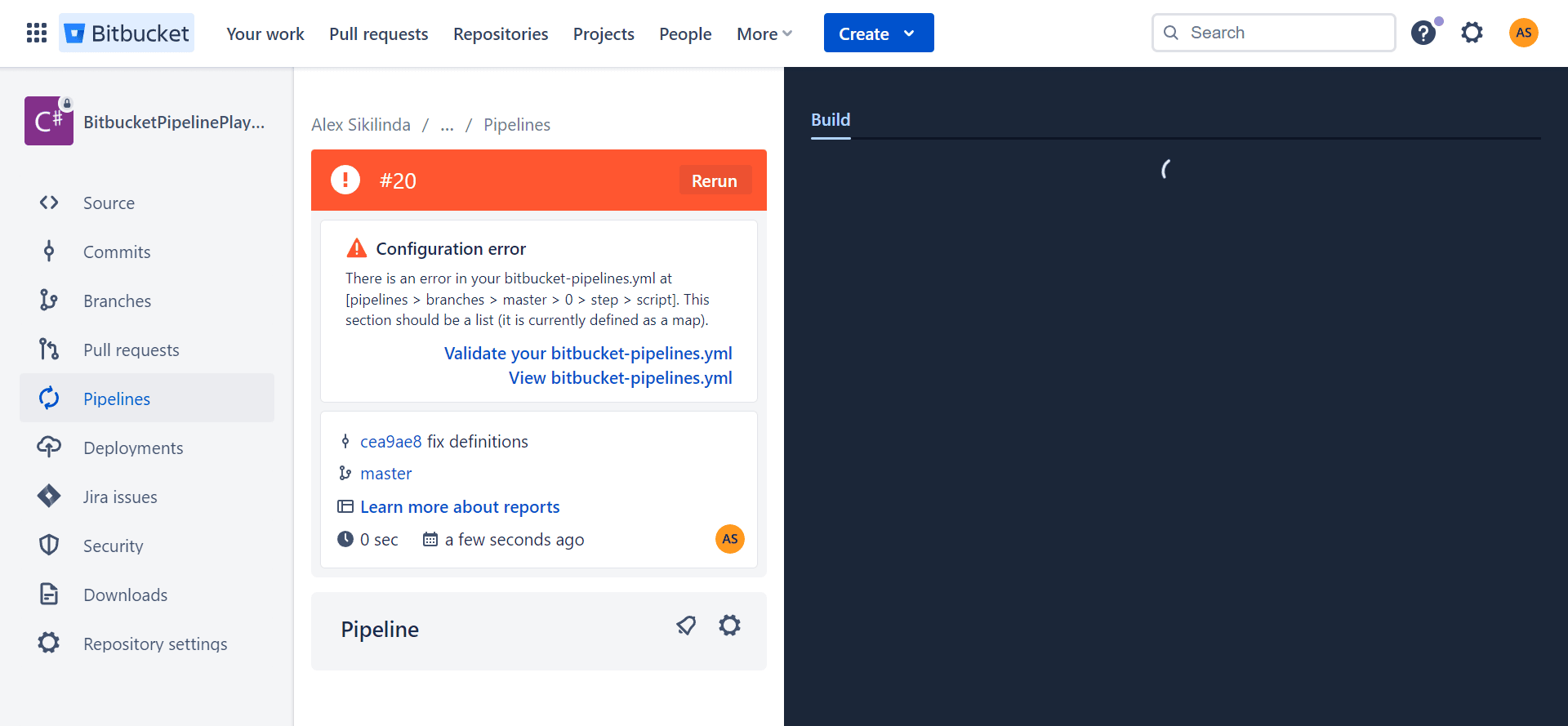
We’ve all been there, editing bitbucket-pipelines.yml can be challenging. Bitbucket’s online validator is very handy, but it can produce false positives sometimes.
In this article, we take a look at bitbucket-pipelines.yml which passes Bitbucket’s validator but fails in the pipeline with This section should be a list (it is currently defined as a map). error. We also discuss tools that provide better local validation.
What does this error mean?
It means you have an incorrectly formatted configuration file. Usually, Validator is able to “fail” the file, but in some corner cases it may be incorrectly displayed as “Valid”.
One of the corner cases is a step: in definitions: section:
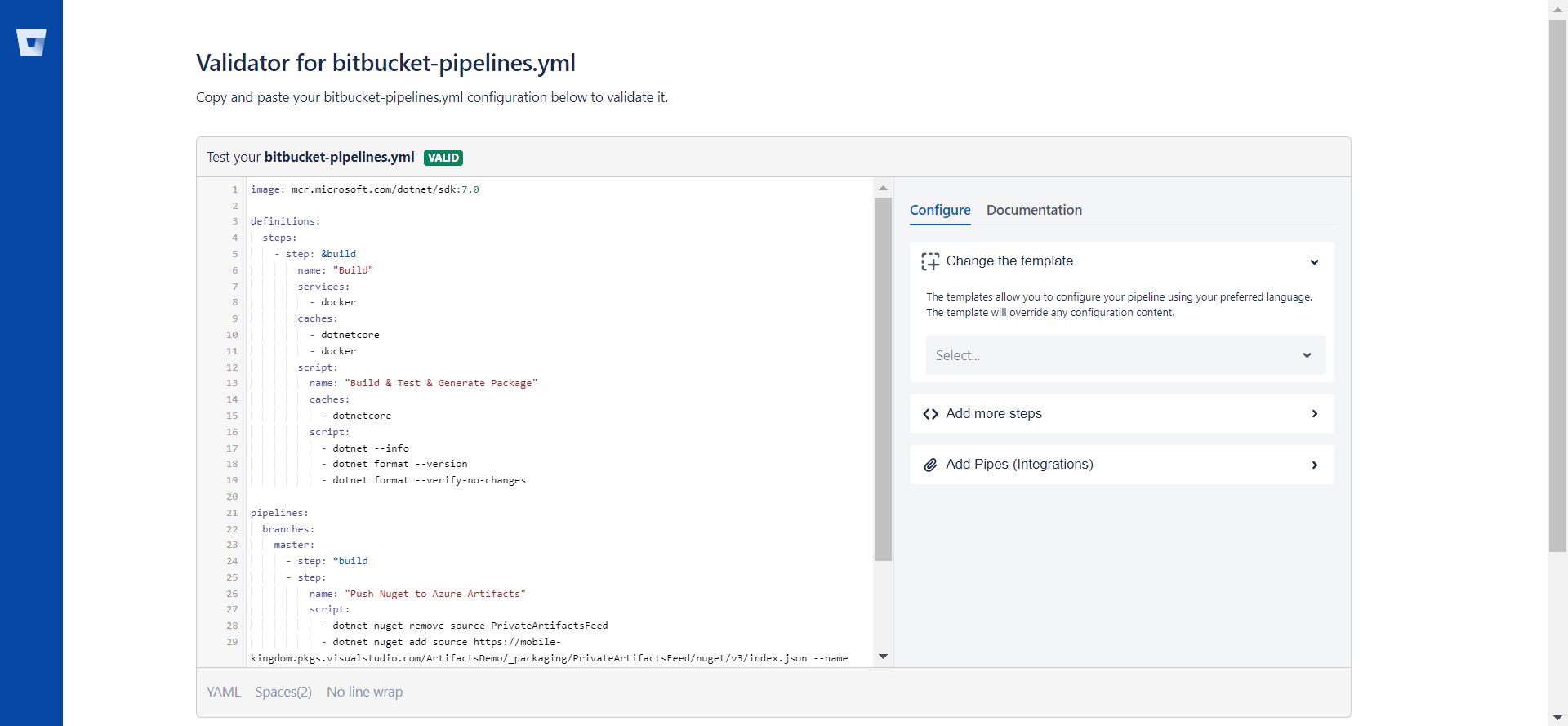
As you may notice, the &build step has an incorrect script: section, but we still get the “green” result.
What is ‘a list’ and ‘a map’?
These are YAML primitives.
A YAML list (aka collection or array) is a block of code where each element of the list starts with a dash and space (- ) on a new line:
colors:
- red
- yellow
- green
The same thing in JSON would look like this:
"colors": ["red", "yellow", "green"]
A map (aka hash or dictionary) is a block of code that represents a set of key/value pairs separated by : . An example of a YAML map:
product:
type: apple
color: red
quantity: 42
In JSON you would represent the same object like this:
"product": {
"type": "apple",
"color": "red",
"quantity": 42
}
So now, the error message is clearer. A list (- ) was expected, but a map (: ) defined.
Indeed, our top-level script: is defined as a map, but Bitbucket correctly expects a script: element to be a list of commands:
script:
name: "Build & Test & Generate Package"
caches:
- dotnetcore
script:
- dotnet --info
- dotnet format --version
- dotnet format --verify-no-changes
This type of errors is common if you copy/paste parts of code, and they are not very hard to recognize once you see this type of error. In our example we clearly wanted this list:
script:
- dotnet --info
- dotnet format --version
- dotnet format --verify-no-changes
Tools for bitbucket-pipelines.yml editing
Usually, I prefer to edit pipelines configuration in Visual Studio Code, but it wasn’t able to catch this semantic mistake and I wouldn’t blame it since the official validator doesn’t catch it either. Atlassian for VS Code plugin fixes it, so I suggest installing it if you often work on bitbucket-pipelines.yml.
To my surprise, Visual Studio 2022 is able to highlight this error automatically:
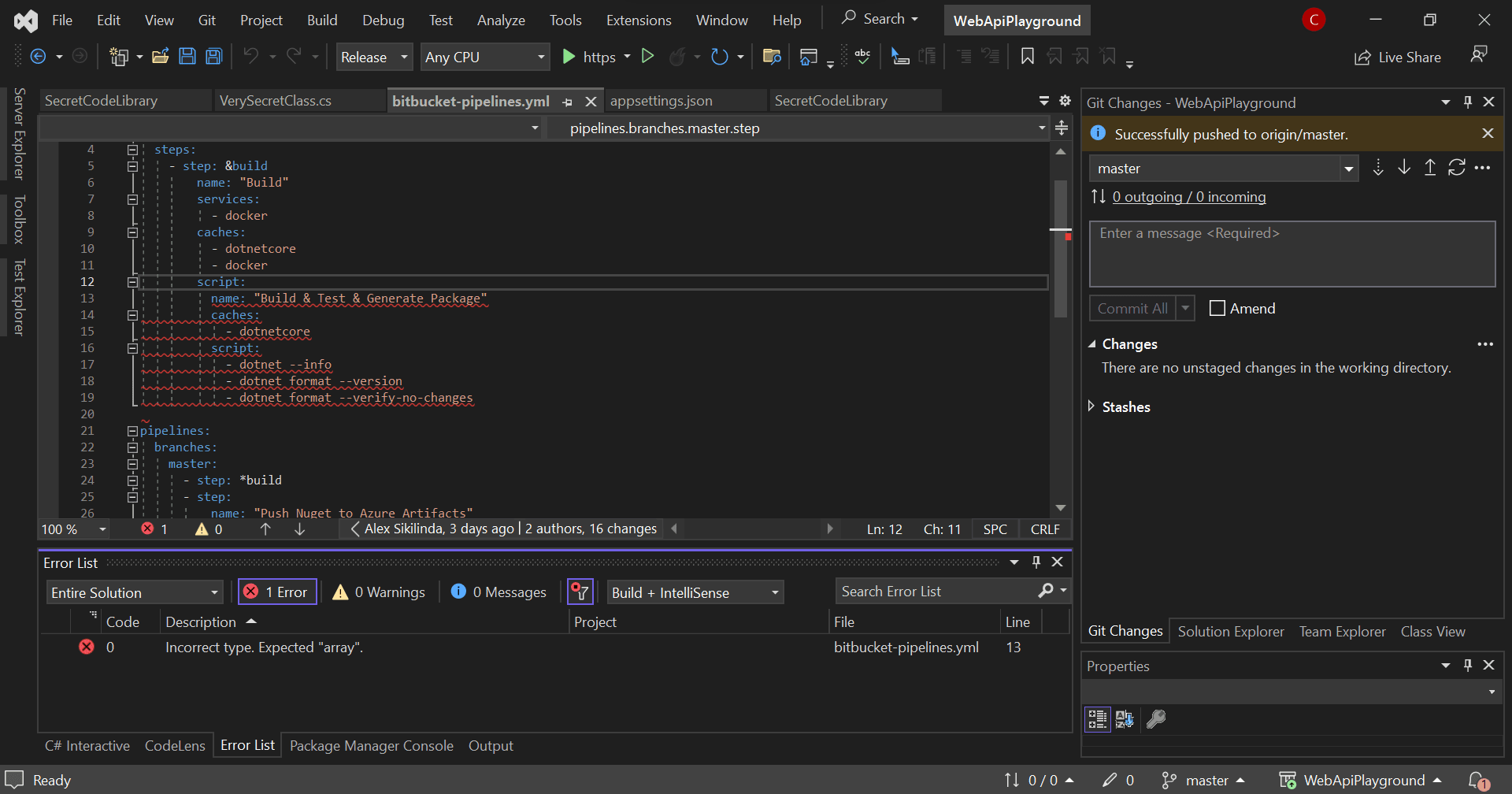
It produces a slightly different, but correct, error - Incorrect type. Expected "array".
Summary
This section should be a list (it is currently defined as a map).indicates a semantic error in yourbitbucket-pipelines.ymlfile. Check your elements and make sure you have a list (-) where it is expected.listandmapin such errors refer to YAML primitives.- In some corner cases, the official validator does not report the error, but the pipeline fails during the build. It still makes sense to always check your config with the tool.
- Atlassian for VS Code improves the editor’s validation and allows catching these kinds of semantic errors earlier.
- Consider using Visual Studio 2022 for
bitbucket-pipelines.ymlediting. It is able to validate the config, sometimes producing better results than the official validator with no plugins.