.ConfigureAwait(false) in ASP.NET Core applications
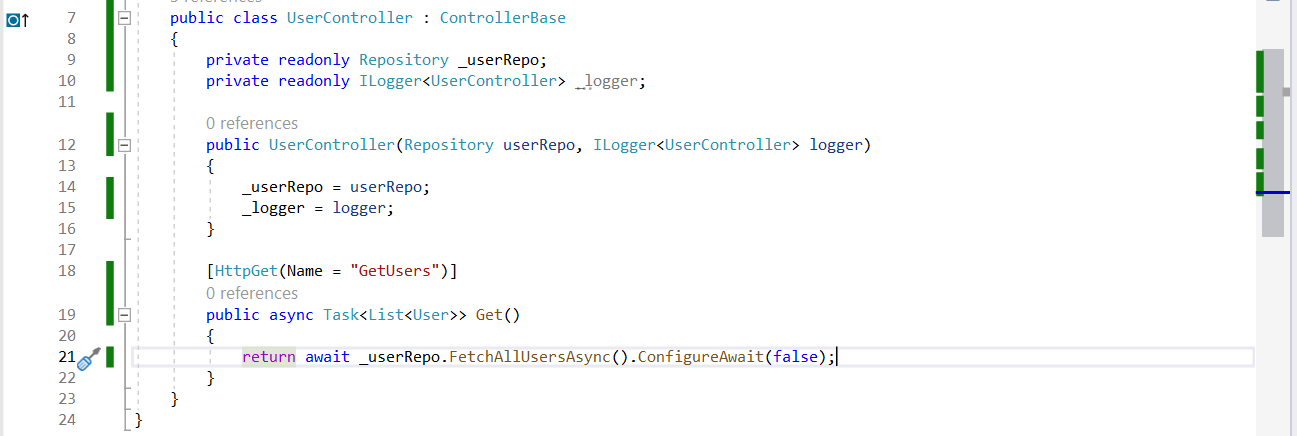
Using .ConfigureAwait(false) is considered good practice for asynchronous .NET Framework code in general and legacy ASP.NET in particular.
Sometimes people (and tools) insist on using .ConfigureAwait(false) in ASP.NET Core applications too.
The purpose of this article is to provide a set of useful links and quotes to show that .ConfigureAwait(false) does nothing in ASP.NET Core and therefore can be omitted in web applications utilizing modern .NET versions.
TLDR
ConfigureAwait(false)is used to avoid forcing the callback to be invoked on the original context or scheduler.ConfigureAwait FAQ by Stephen Toub
There isn’t a
SynchronizationContextin ASP.NET Core.[…]
Since there is no context anymore, there’s no need for
ConfigureAwait(false). Any code that knows it’s running under ASP.NET Core does not need to explicitly avoid its context. In fact, the ASP.NET Core team themselves have dropped the use ofConfigureAwait(false).ASP.NET Core SynchronizationContext by Stephen Cleary
Why do we need .ConfigureAwait(false) in the “old” ASP.NET?
Actually, we do not:
If an app model / environment (e.g. Windows Forms, WPF, ASP.NET Core, etc.) publishes a custom
SynchronizationContext, there’s almost certainly a really good reason it does: it’s providing a way for code that cares about synchronization context to interact with the app model / environment appropriately. So if you’re writing an event handler in a Windows Forms app, writing a unit test in xunit, writing code in an ASP.NET MVC controller, whether or not the app model did in fact publish aSynchronizationContext, you want to use thatSynchronizationContextif it exists. And that means the default /ConfigureAwait(true).[…]
If you’re writing app-level code, do not use
ConfigureAwait(false).ConfigureAwait FAQ by Stephen Toub
So why people still may do it in legacy ASP.NET? Two reasons. The first one is a small performance improvement:
There is a cost to queueing the callback rather than just invoking it, both because there’s extra work (and typically extra allocation) involved.
[…]
For very hot paths, even the extra costs of checking for the current
SynchronizationContextand the currentTaskScheduler(both of which involve accessing thread statics) can add measurable overhead. If the code after an await doesn’t actually require running in the original context, usingConfigureAwait(false)can avoid all these costs: it won’t need to queue unnecessarily, it can utilize all the optimizations it can muster, and it can avoid the unnecessary thread static accesses.ConfigureAwait FAQ by Stephen Toub
This means adding ConfigureAwait(false) will slightly improve your APIs/web app performance, but the effect will be only noticeable for high-load applications.
The second reason is more subtle. ConfigureAwait(false) can help you avoid deadlocks. While this is exactly the reason library-level code should use ConfigureAwait(false) when possible, using this mechanism to avoid deadlocks in your app-level code indicates a problem with asynchronous code in your application. ConfigureAwait(false) can help here too, but the proper fix is the correct use of async/await with no blocking calls in asynchronous code.
So we do not need .ConfigureAwait(false) in .NET Core?
No, .ConfigureAwait(false) is still used in .NET Core the same way it’s used in .NET Framework. You do not need .ConfigureAwait(false) in ASP.NET Core because there is no SynchronizationContext, but even with ASP.NET Core you may need it if the same code is used in other apps (e.g. desktop or classic ASP.NET).
If you have code in a library that may also run in a UI app, or legacy ASP.NET app, or anywhere else there may be a context, then you should still use ConfigureAwait(false) in that library.
ASP.NET Core SynchronizationContext by Stephen Cleary
More info
My task here wasn’t to explain how .ConfigureAwait and async/await work, but rather to give a high-level overview of the way we should use it.
However, if you want to actually understand what’s going on, here are the links you can use:
- ConfigureAwait FAQ - great in-depth overview by a Microsoft developer who works on .NET platform
- ASP.NET Core SynchronizationContext - an article by Microsoft MVP who is an expert on asynchronous operations
- Best practice to call ConfigureAwait for all server-side code - very useful StackOverflow discussion
- Async in ASP.NET - a video from ASP.NET team discussing async in classic ASP.NET
- Parallel Computing - It’s All About the SynchronizationContext - a deep-dive on
SynchronizationContext
Summary
- No need for
.ConfigureAwait(false)in ASP.NET Core in most cases. .ConfigureAwait(false)is still useful in .NET Core for applications utilizingSynchronizationContext..ConfigureAwait(false)is useful in classic ASP.NET, but not strictly required with proper use ofasync/awaitpattern.- Consider using
.ConfigureAwait(false)in asynchronous code used by other applications. .ConfigureAwait(false)can help avoid deadlocks if asynchronous code is invoked synchronously..ConfigureAwait(true)is a default behavior, so adding it doesn’t change anything.