What is wrong with Unity3D IAP
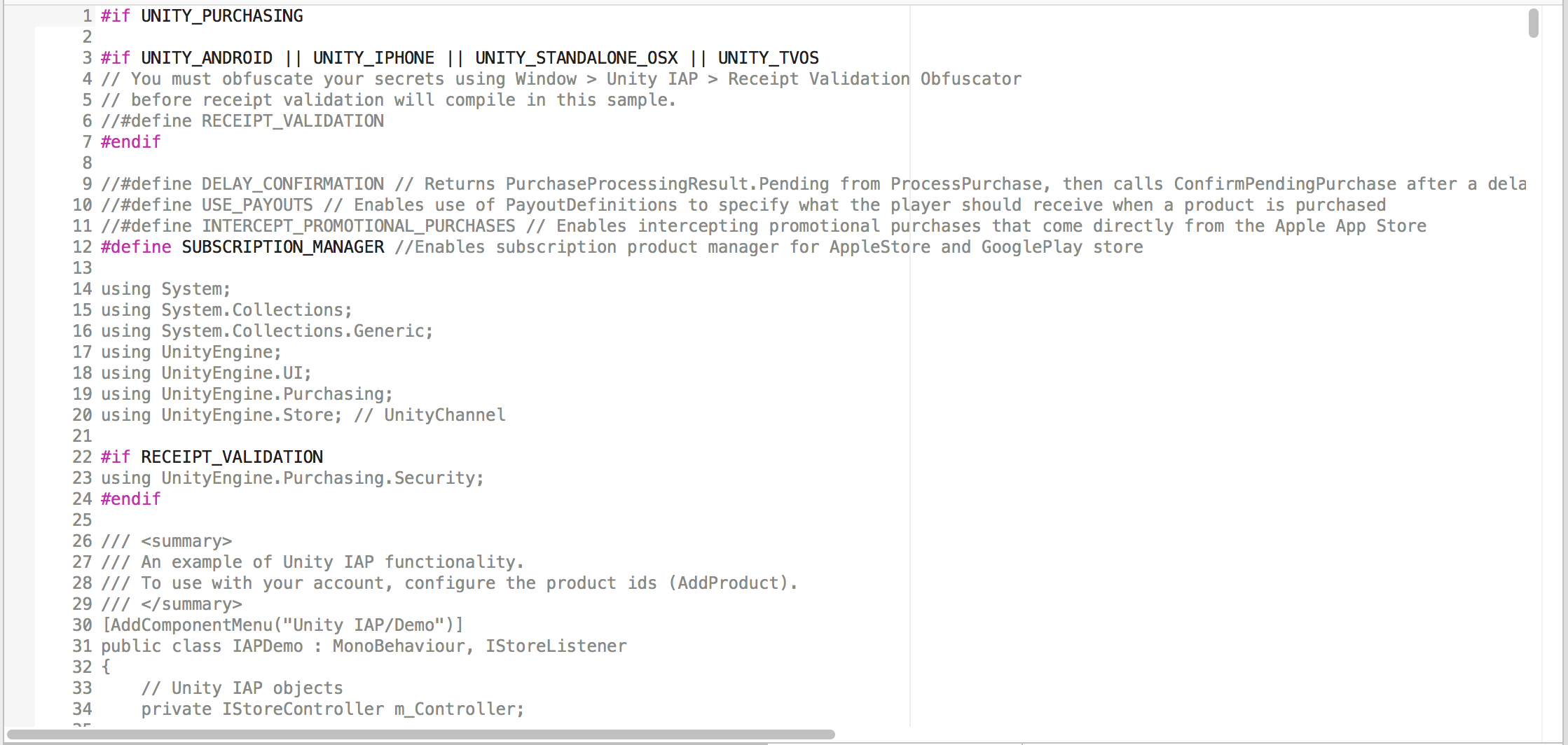
I’ve been working with Unity3D IAP plugin recently (it allows us to work with in-app purchases directly from unity). I think it could be better.
At first, let me say it, Unity3D is a very good product, and Unit3D IAP is a great plugin too. I’m writing this
not because I want to show how bad it is (it is a great idea, we need this!), but because I hope someone from Unity team can have fresh look at all these things and maybe avoid these mistakes in future.
Naming conventions
My biggest concern in Unity3D is code formating and style. C# (.NET) has naming guidelines which are followed in the whole .NET framework and majority of .NET libraries. They are taken from my favorite book about .NET - Framework Design Guidelines: Conventions, Idioms, and Patterns for Reusable .NET Libraries.
Unity doesn’t follow this conventions unfortunately. As we know, there were three languages supported by the engine intially - C#, JavaScript, Python. This is probably the reason why we have camel cased public variables, properties and even methods’ names (they all should be pascal cased).
I understand that it’s impossible to fix old code, but, since Unity’s only programming language is C# now, I supposed that at least all new code will follow these guidelines. I would even be okay if Unity had it’s own conventions. But currently it’s just inconsistent. Again, I am talking only about new code here.
Let’s consider IAPDemo.cs, which is a part of the IAP package:
There are four(!) different naming conventions in one mehtod here: camel case info.getProductId(), pascal case void OnInitialized, hungarian notation m_Controller and snake case Dictionary<string, string> introductory_info_dict. Only the pascal case is correct here; snake case and hungarian notation should not be used in C# at all; camel case should be used only for local and private variables, all methods should be pascal cased - info.GetProductId() etc.
Class design
Let’s take a look at info.getProductId(), info.getPurchaseDate(), info.isSubscribed() etc. If it was written by a Java programmer, it would be perfectly okay. But in C# it is wrong. As we said, capitalization is incorrect, it should be info.GetProductId(), info.GetPurchaseDate(), but it also doesn’t seem right. These methods should really be properties, so I would like to have smth like info.ProductId, info.PurchaseDate etc.
If you check the return type of SubscriptionInfo methods, you will see that a lot of them return Result type, which can be either True, False or Unsupported. There is no official documentation yet, but there is a draft on unity forum, and mostly it says Non-renewable Products in the Apple store return a Result.Unsupported value., Auto-renewable Products in the Apple store and subscription products in the Google Play store return a Result.True or Result.False value.. I think a better design would be introducing two separate classes for non-renewable and auto-renweable products, e.g. NonRenweableSubscriptionInfo and AutoRewnewableSubscriptionInfo (the later can inherit the former). In this case only AutoRewnewableSubscriptionInfo would have all .isSubscribed(), .isExpired(), .isCancelled() methods and they could return regular bool, which is much easier to work with.
SOLID Principles
Let’s revise some of SOLID principles. “S” stands for “Single Responsibility” (a class should be responsible only for one thing), “I” for “Interface Segregation” (it’s better to have a lot of small interfaces, than one which has everything).
Now let’s consider IStoreListener interface. IMO, it violates both of the above principles. It should be segregated into two separate interfaces IStoreInitializator and IStorePurchaseProcessor. If I just want to react on a product purchase (ProcessPurchase method) why do I need to implement OnInitialized and OnInitializeFailed?
It’s not a breaking change to introduce these two interface, and it could potentially simplify some workflows.
Better documentation
Currently we have 900 lines IAPDemo.cs file with a lot of preprocessor directives which has all examples of plugin usage. It’s really hard to understand what is going on there, especially for a novice. I would rather have separate files for each feature, e.g. AutoRenewableSuscriptionDemo.cs,
NonRenewableSuscriptionDemo.cs, ConsumableProductDemo.cs etc. It would really help.
What can Unity team do?
- Fix “fresh code” (subscription support) so that it corresponds to naming guidelines, it can be done now because noone has used it yet
- Consider introducing more classes for non-renewable and auto-renewable subscriptions so that we have more object oriented design
- Consider introducing more granular interfaces, e.g.
IStoreInitializatorandIStorePurchaseProcessor - Provide more granular examples instead of gigantic
IAPDemo.cs - Consider doing public API reviews, as .NET framework team does to get early feedback
I can be wrong, I just started working with Unity IAP and don’t know enough about all IAP busines logic for various stores, and this is just an attempt to make Unity IAP a little bit better.
So that’s it.